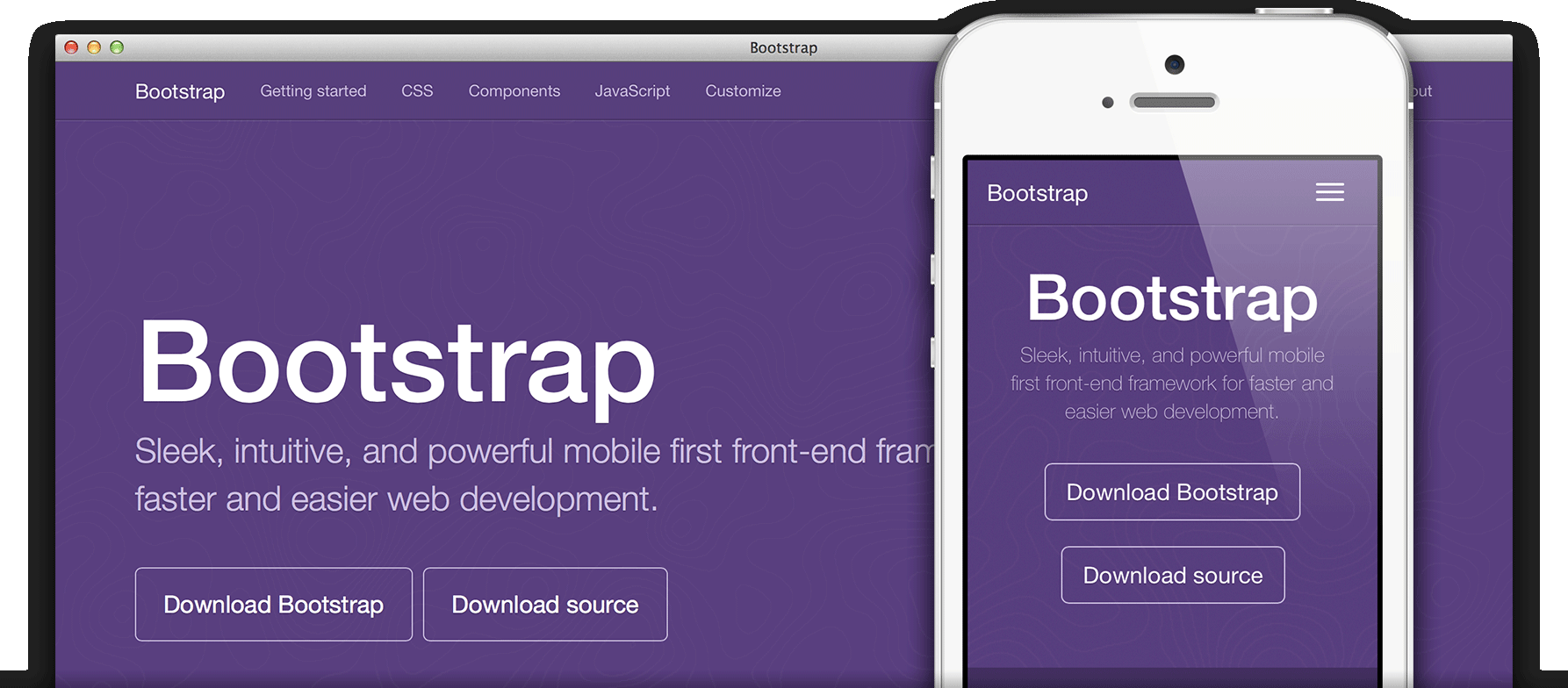
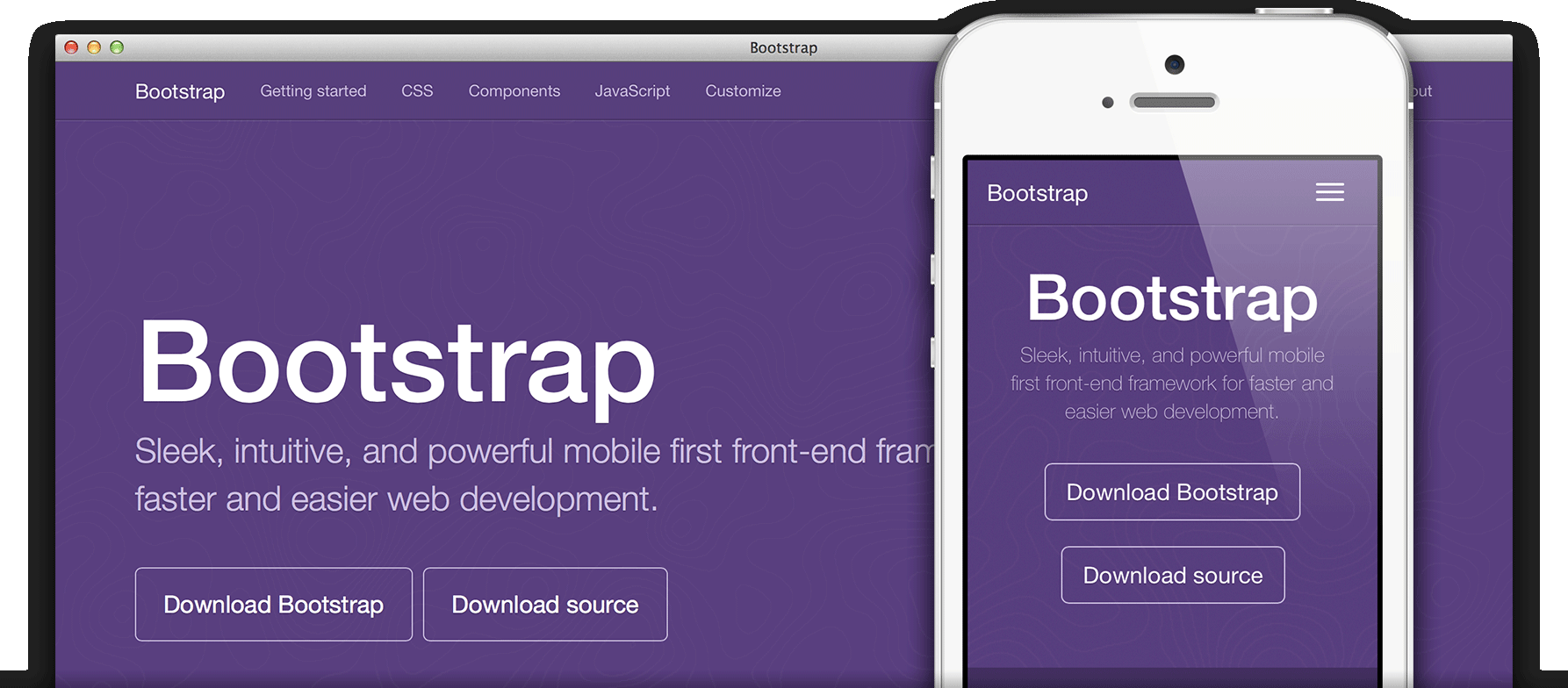

I started my course without any high-level knowledge about UI/UX and was immensely satisfied with the way they guided me with necessary topics covered in my course syllabus and also the way they practically showed how and where to implement it in a Website.
Bootstrap is a free front-end framework for faster and easier web Development , which includes HTML and CSS based design templates for typography, forms, buttons, tables, navigation, modals, image carousels and many other, as well as optional JavaScript plugins. Bootstrap also gives you the ability to easily create responsive designs, which is about creating web sites which automatically adjust themselves to look good on all devices, from small phones to large desktops.
Unlimited Lab Hours - No restrictions on lab hours as we allow you to practice for long hours on all 7 days in a week.
eBooks / Library Videos - Exclusive reference material for our students (only for select courses).
Student Assessment - We conduct regular assessment of Students works to understand their progress. Check our student works here to know our training standards.
Dedihttpsed Placement Cell - It takes care of everything related to placement like Creating a good resume, Sharing interview tips, Conducting mock-up interviews, Scheduling interviews etc. Check our placement record here.
Saturday events - We conduct a seminar / contest / workshop every Saturday to increase the all-round knowledge of our students. Check our recent events here.
Portfolio Development - An excellent final project helps in securing a good job, & we provide our fullest support to the students in developing a fine portfolio.
Excellent Experience - We strive for excellence in everything we do & want all our students to have a delightful experience studying with us. Check their experience at Web D School here.
Assessment – Download and create setup for bootstrap
Assessment – Working on Bootstrap classes
Assessment – Implement tools in responsive website
Assessment – Completion of Responsive website Project