What is Google Trends?
Google analyses trends across multiple areas and languages using data from all users’ searches to provide insights on search queries and volumes. Google Patterns displays search trends over time using graphs and maps.
Other Google services, such as Google News, Google Shopping, and YouTube, are displayed in Google Trends. Surprisingly, it also allows you to compare different searches to see which keywords are the most popular.
Google Trends is, of course, a free and trustworthy Google tool for locating keywords for your website and other marketing needs.
1. Find keywords using Google Trends
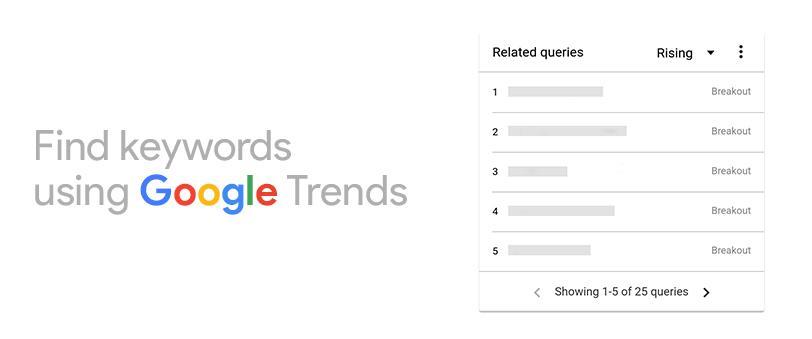
When you search for a keyword on Trends, it will show you a graph of its search volume over time. You can change the period to view statistics from the previous weeks, months, or years.
You may look at the data from the last several years to determine when a keyword is more searched than other months of the year and uncover seasonal tendencies. This assists you in promoting your material at the appropriate time. You can monitor if a specific topic is gaining traction over time and what questions people have about it.
You can start producing content for your users and use it for Google Ads by listing these keywords and queries.
2. Find what people are searching for
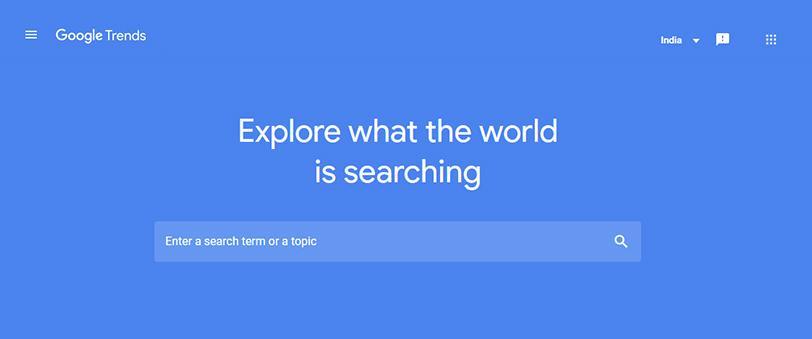
If you run a small business, you might be curious about the locals’ searches for your company. Google Trends has a function that displays term trends by state, city, and sub-region. This will provide you with keywords to target for local SEO and use in your business.
You may also notice increasing trends in your industry to keep up with the latest developments. Looking at the similar inquiries section in Google Trends to get an idea of the searches linked to your business will help you start a FAQ page for your website. To stay relevant and at the top of the search results page, rework your content with top trending keywords from Google Trends.
If you have a YouTube channel, Google Trends also provides YouTube search data to see what YouTube people are looking for. You can also check out what terms your competitors rank for using this tool.
3. Competitor Analysis
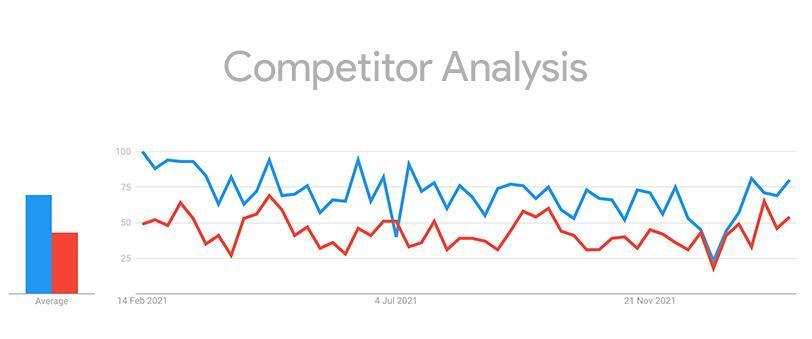
You may also use Google Trends to keep an eye on your competition. Companies can conduct competitive analysis by looking up their competitors’ names in Google Trends and seeing what search terms they are using. You can compare your brand to that of your competitors to determine who is on top.
You may even use Google Trends to see how a product’s market share is. The insight provides answers to what lies ahead for you in the future and may also be used to develop an internet marketing strategy.
In Google Trends, you can compare two different items or firms to do product market share research. This will help you figure out who leads the race and has the most audience reach.
4. Finding your niche

If you’re a blogger or influencer who isn’t sure where to start, Google Trends is a great place to start. It might assist you in identifying forthcoming trends and generating fresh ideas. Go to Google Trends and look into a particular sector or topic. To see what’s hot in that category, compare different products or brands. You can save all of the information in an excel spreadsheet. You’ll need to do a little more study on chances to blog or work as an affiliate due to this.
Google Trends can assist you in researching and discovering popular and successful blogging subjects. For example, let’s imagine you wish to start a photography blog. You could be considering launching a landscape photography blog but are unsure whether it will be profitable. If you look at Google Trends and see that landscape photography has become more prevalent in recent years, it’s probably an excellent area to look into.
5. Enhance your product/service
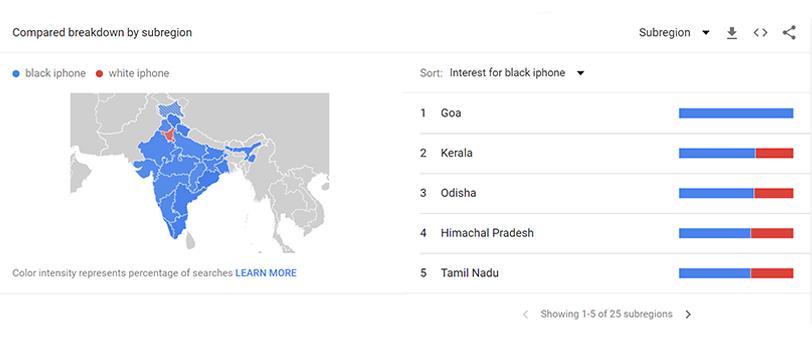
If you operate an online store where you offer products and services, you need the traffic to make money. However, if the product or service that receives most of your visitors is not selling well, your firm will suffer a loss. As a result, it’s critical to adjust your product/service to meet the needs of your target market. We can accomplish this by analyzing their search behaviors and gaining a better understanding of their demands.
When you compare the terms “black iPhone” and “white iPhone,” you can see that the black iPhone receives significantly more searches.
If you have a product or service that you can customize in various ways and you’re not sure what consumers are looking for, you may use this method to figure out which version of the product they prefer. As a result, you’ll be able to produce more of the things that are in higher demand. Color, material, and other features might affect demand for a product.
6. Improve your Local SEO

You must spend a great deal of time and effort to your SEO campaign if you sell locally. Local SEO is a powerful method that small businesses may employ to boost their customer base and expand their business, as seen by the number of small companies that have done it and those who are currently profiting from it.
It’s safe to say that most business owners are aware of the advantages of local Search Engine Optimization at this point (SEO). This is especially true for companies having physical sites.
Customers frequently turn to search engines first when looking for a local service provider.
According to a recent survey, nearly half of all searches have a local objective. For example, if a person needs a new dentist, they might use phrases like “dentist in my neighborhood” to search on Google or Bing. These searches are frequently followed by purchases or appointments made in physical stores.
So, what does this imply for your company? If you want to be successful, you need to be listed in search engines and directories like Google My Business, Yelp, and Bing Local, especially if you have physical locations.
7. Keywords by Category
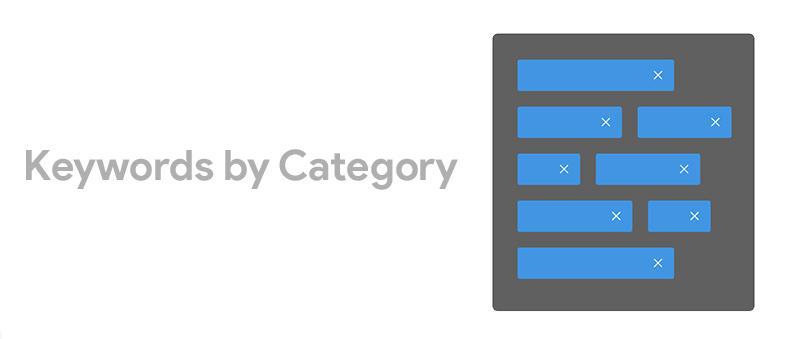
Google Trends can limit your keywords based on categories to provide more precise data.
The Categories option is crucial since it helps you narrow down your keyword research to the proper context.
A high volume of visitors but a small number of purchases may suggest an issue with your keyword selection. You may need to narrow down your keywords and use more particular ones.
If your keywords have few purchasers, Google Trends can help you narrow down your search parameters by category.
Here’s how to do it:
- Go to Google Trends and type a phrase or term into the search bar.
- Click the “More” link under Categories to explore more categories relevant to your search.
- Click Apply after selecting the category that best describes your product or service.
- You’ll then get more detailed information for that category, such as the number of searches (in comparison to other searches) and how they’ve changed over time and a list of similar terms and phrases.
Conclusion
For any business, it is essential to know the industry trends and your competition. With the help of Google Trends you can stay on track, keep up with the changing trends and stay on top of the SEO race.
