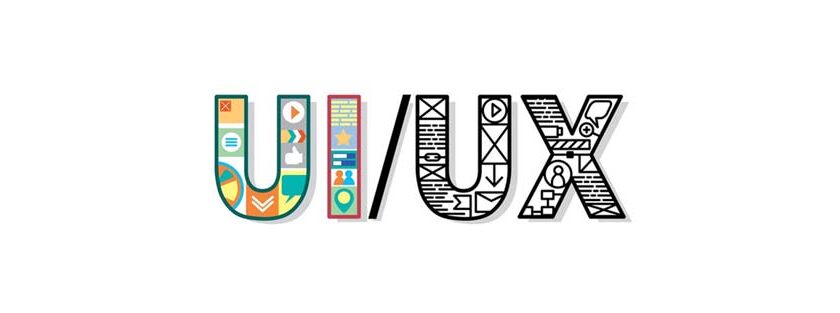UX stands for User Experience, and UX Design is all about making the experience better. Every decision that has gone into creating and distributing a product/service and offering support for the same form part of UX Design.
Although the term may apply to digital products alone, that is not necessarily the case. For example, think of a 20-liter can of water with a cylindrical body and a narrow neck without a handle. It won’t be easy to find a comfortable position to carry the can. When a handle is added to the body of this can, that’s UX design. Someone identified a problem and proposed a solution, and the solution was executed. That’s what UX design means – Identifying problems and offering solutions.
UX design has many applications. While some designers redesign the UX of public institutions like museums and libraries, other designers work with car manufacturing companies. And the list goes on. UX Design can sometimes be non-technical and involve introductory human psychology and research. However, it could also get very technical and require you to be a professional such as an engineer, architect, or maybe a lawyer. This is purely based on what kind of products you are involved in.
A lot of times, UI design forms part of UX design. UX design sometimes doesn’t involve UI design. However, UI design is always a segment of UX design. UI stands for User Interface. An interface is a medium that enables interaction. It involves buttons and icons inside layouts and helps the user navigate between the product’s different features and engage in various activities. UI focuses on combinations of typography, color palettes, and imagery, along with buttons.
Think of a mobile phone’s UI. There is a lock screen, and once you unlock the phone, you see the home screen. The home screen has shortcuts to specific applications (apps), and the menu contains a list/grid of all the apps. When you start an app, you get into the app’s interface, which will have a homepage and other pages. That’s pretty much all there is to UI.
Let’s understand the process of UX and UI design with a case study:
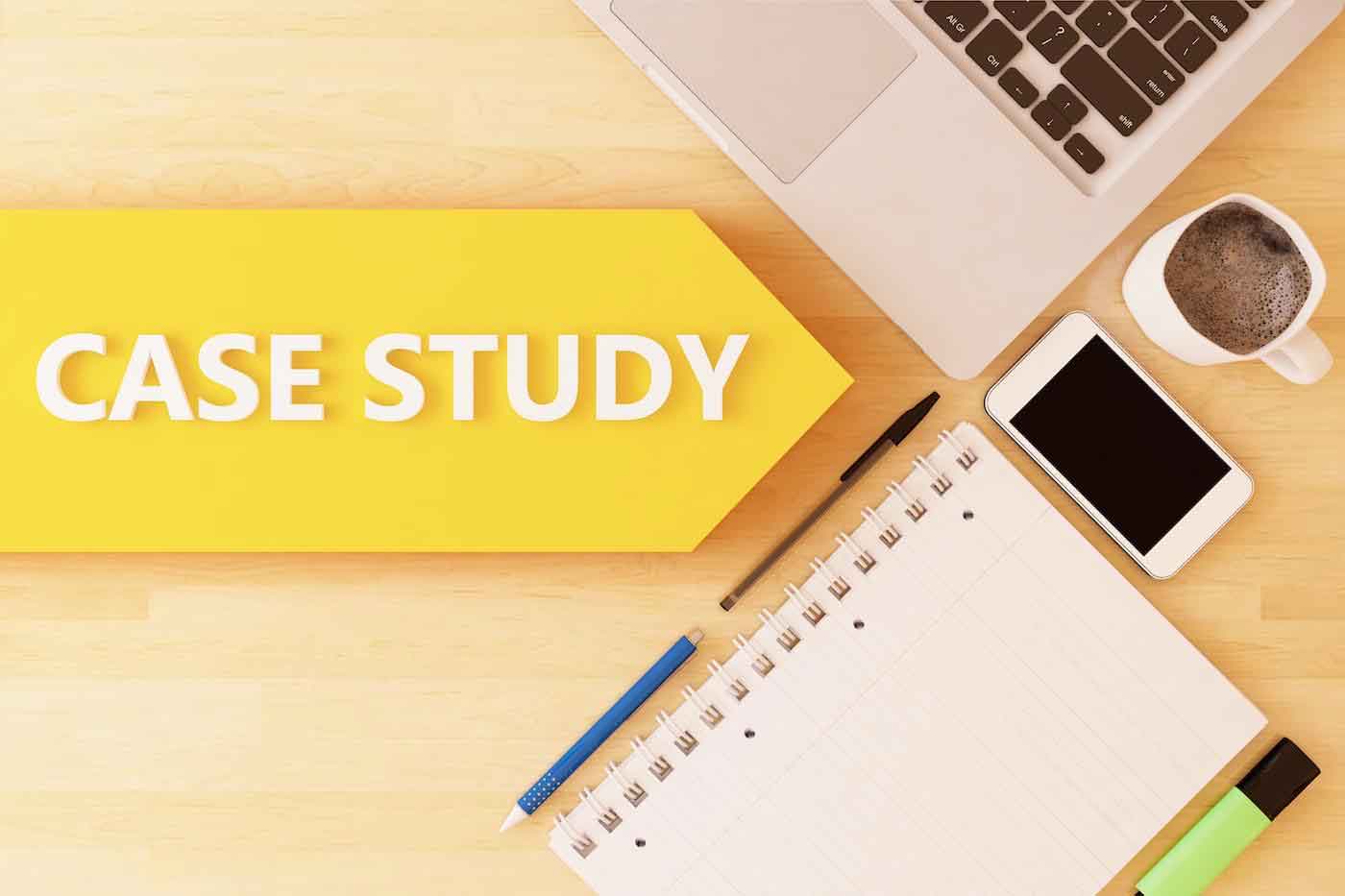
Let’s contemplate the UX design for this product. Think of an audio streaming app. We need to acquire licensed music from the legal owners. We need to get access to high-quality versions of the songs. We need to categorize the music based on Artists, Albums, and maybe genres. We need to decide whether we will go with a free version with ads or a premium version with no ads, or leave the choice to the user and provide both.
We need to decide whether users can play their own music stored on their devices. We need to decide if users can download music from our library and play it offline. If yes, we need to decide whether only the premium users get the feature or all the users get it.
We need to make sure our library is exhaustive. We can’t ignore any artist or album. We need to create mixes for the audience based on moods, artists, and trends. We need to strengthen our algorithm so that the search feature recognizes their typing errors and gives them what they are looking for.
Now, these are just the basics. If we want the product to be revolutionary, we need to do a more profound research and identify problems that music listeners have, and we should work on solving those problems.
UX design is essentially about enabling the user to experience satisfaction and pleasure while using our product.
Now let’s think of the UI.
- We need an appealing color pattern for the app.
- We need to design the icons aesthetically.
- We need the layout to be clean and cluttered.
And when it comes to visual appeal, minor effects and animations could go a long way in seeking the user’s attention. The buttons need to be noticeable and recognizable.
UI design may look like there is nothing much to it. It’s easy to assume that UI can be designed without even knowing the nature of our product. That is so not true. A music-based app needs musical design. Not that we insert the notation symbols everywhere. But it has to be tailored to the taste of music listeners.
Differences between UX and UI:

UX is more about functionality. We think about the user’s thought flow and what their brain will look for next after each step in a process. UI is about aesthetics and visual appeal, which needs to appeal to your senses.
UI design draws attention and makes users try something, while UX design gives them a satisfying experience.
As mentioned above, UX is not limited to digital products. In comparison, UI is limited to digital products. A user interface is the point of interaction between a device and a user and usually includes a digital screen and some buttons (physical and/or virtual). A washing machine has a UI and hence requires UI and UX design. A museum, however, doesn’t have an interface and hence only requires a UX design.
Let’s consider a scenario from our music app example. Assume one of our users wants to search for an artist. If the UI designer had designed the search button in a way that the user couldn’t recognize it, then it would be hard for the user to find the search button. This is an example of a bad UI. Now assume they found the search button and typed in a particular artist, but with some typographical errors. Our algorithm failed to recognize the artist they were looking for, and they could not find the artist. This is bad UX.
In summary, UX design focuses on making a product more efficient functionally, and UI design focuses on making interfaces more appealing aesthetically.