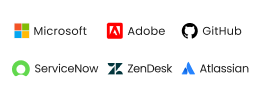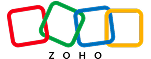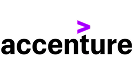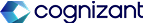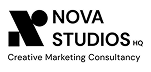What You’ll Learn in our Online UX UI Design Course

UX Research & Design Thinking
Empathy Maps, Personas, User Flows

Wireframing & Prototyping
Low/High-Fidelity Wireframes

UI Design & Visual Systems
Typography, Grids, Colors, Components

Studio-Based Learning (ViSA)
Real Client-Style Work Simulation

Tools Mastery
Figma, Adobe XD, Webflow, AI Tools

Portfolio Development
10+ Real-World Projects

Career Readiness
Resume, LinkedIn, Mock Interviews
Expansive Concepts
Online UX UI Design Course Syllabus
Our Course Syllabus offers additional topics for the students' advantage.
- Understanding UX and UI
- History and Evolution of UX
- Good UX Vs Bad UX
- Basic components of UX
- Human Factors and Ergonomics
- Innovative Problem Solving
- User personas
- Traditional Thinking Vs Design Thinking
- 5 Stages of Design Thinking Process
- Problem Identification
- Root Cause Analysis
- Double-Diamond Design Process
- Critical Vs Lateral Thinking
- Design “For the User and To the User”
- Universal Design and Equity-Focused Design
- UCD: User-Centered Design
- HCD: Human-Centered Design
- ACD: Activity-Centered Design
- Accessibility Guidelines
- Role, Requirement and ROI
- Process models: Agile and Scrum
- Project Management
- Software: Trello & Jira
- Empathizing User
- Quantitative Research Vs Qualitative Research
- User Persona and Empathy mapping
- Stake-holder Interview
- Attributes, Goals, Perspectives and Pain-points
- User stories
- Emotional Branding: Storytelling and Storyboard
- Conduct a user survey.
- Data Analysis
- Heuristic Analysis
- Competitor Analysis
- UX Strategy Building
- Google Analytics
- User Journey Map
- Design User Flows and Task Flows
- Build Information Architecture
- Card Sorting: Early User Testing
- Affinity Mapping
- Customer Experience Framework
- Software: Miro, Invision
- Building Strategic Design
- Intuitive and Persuasive design
- Mental Models
- CX-BX Strategies
- Effective Content Strategy
- Maslow’s Hierarchy
- Strategy Secrets
- Heuristic Laws
- Principle Laws
- Cognitive Bias
- Practical Implementation of Laws
- Paper Prototypes
- Low-fidelity sketching
- Work Flows
- Medium-fidelity wire Wireframing
- Rapid Prototyping Techniques
- Software: Balsamiq
- Understanding User Interface Design
- UI Design Process
- Don Norman’s Design Principles
- Interface Design patterns
- Visual Layouts, Hierarchy and Spacing
- Color Psychology and Theory
- Typography | Iconography | Logofolio
- Infographics
- Branding Design
- Design System
- Style Guide
- Tools: Photoshop, Illustrator
- Building Blocks of Interface
- Input Controls
- Navigational Components
- Informational Components
- Containers
- Creating UI Elements
- UI Kits and Widgets
- Figma
- Adobe XD
- Sketch
- Zeplin
- Protopie
- Notion
- Framer
- Webflow
- Wordpress
- Designing on a Grid
- Setting up Frames
- Importing and Exporting SVG, JPEG and PNG
- Vector Graphics
- Boolean Operations
- Component Properties and Varients
- Triggers and Actions
- 10X Speed with Plugins
- Figma Developer Mode
- Usability and User Testing
- Heuristic Evaluation
- Heat-map Testing
- First-Click Testing
- A/B Testing
- Google Analytics
- Post-launch research
- Scope Documentation Research
- Primary Research
- Secondary Research
- Exploratory Research
- Evaluative Research
- Anchoring Bias
- Confirmation Bias
- Empathy Gap
- False: Consensus Bias
- Framing Effect
- Question Order Bias
- Serial - Position Effect
- Google Design System
- Design System Building
- Micro-interaction and Animations
- Advanced Layout Techniques (Auto Layout)
- Responsive and Adaptive Design
- Glassmorphism and Neumorphism Screen Design
- Dark Theme Design
- Parallax Design
- Game UI
- Mobile-first design principles
- Responsive web design for mobile devices
- Mobile UI patterns and best practices
- Thumb-Zone Considerations for Mobile UI
- Introduction to VR/AR interfaces
- Voice UI and conversational interfaces
- Gesture-based interfaces
- The future of UI/UX design and development
- Tool: Spark AR, Dora, ChatGPT, Gemini and Prompt writing
- Overview of The Google Design Sprint Framework
- Conducting a design sprint workshop
- Rapid prototyping and testing
- Iteration and Feedback
- Design Engineering
- Building web pages
- Creating responsive Layouts
- Designing buttons, tooltips, etc
- Interactive Prototype
- Browser Compatibility
- An Overview
- Basic Principles and Fundamentals
- Mobile first Website
You get to work on these capstone projects & many more
UXUI Designing Projects
We have SOAP - Student Output Assessment Plan (projects on steroids). It offers hands-on assessments to help freshers bridge the experience gap and build a stunning portfolio.

Starbucks | McDonalds | Swiggy
Food Delivery, Restaurant finding and nutrition tracking.

Microsoft Office Suite | Trello
Managing tasks, creating documents and enhancing overall productivity.
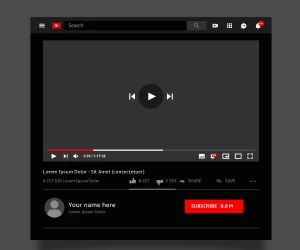
Youtube | Netflix | Spotify
Provides content for streaming, including videos, music, etc.
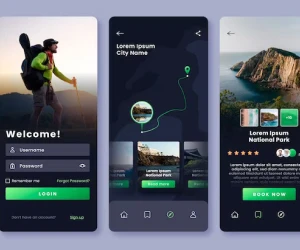
Airbnb | Google Maps
Travel planning, Location based services & VR integration

Facebook | Instagram | Twitter
Online Social Interaction & sharing of content.
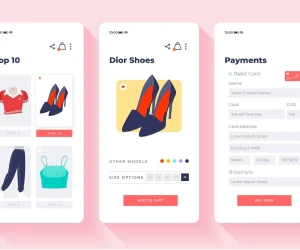
PayPal | Venmo | Robinhood
Financial transactions, budgeting and investment management.

LinkedIn | Slack | Zoom
Professional networking, communication and business collaboration.

Candy Crush | PUBG
Interactive Games for entertainment & engagement

Google Ads Campaign
Create an effective Google ad campaign targeting profitable keywords and tailoring CTR driven ad copies.

Flash| QR Scanners | Calculators
Assist with specific tasks or functionalities

Apple Smart Watch
Assist with specific tasks or functionalities tasks
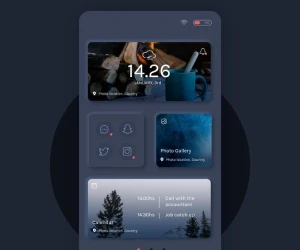
Smart Home Controller
Sharing spatial experience content among users
Softwares
Tools Covered
We teach Industry standard tools through the course
Adobe XD
Figma
Sketch

Axure

Invision

Balsamiq

Photoshop
Illustrator

Trello

Jira

Miro

Zeplin

HTML 5

CSS 3

Bootstrap

JavaScript

Framer

Justinmind

Marvel

Maze

Protopie

Spline
Advanced Softwares
AI - Powered Learning
Mastering UX UI Design with Advanced AI-Powered Techniques
Studio-Style UX skills Learning with ViSA
At Web D School, you don’t just learn design — you do design.

Real-time UX tasks that simulate agency workflows

Sprint challenges that push your problem-solving & creativity

Portfolio-building milestones that mirror actual design case studies
All this happens under ViSA – Vinci Studio for Advancement — our exclusive studio-style learning model.

Every task mimics real-world UX work — from user research to prototyping and handoff.

You’ll get live feedback, peer reviews, and guided mentorship every step of the way.



Why Learn UX UI Design Online at Web D School?

Proven Track Record
Trained over 1000+ aspiring designers. Our alumni now work in top tech companies, startups, and design studios

ViSA: Vinci Studio for Advancement
Our studio-style learning model ensures you work on real tasks, receive live feedback, and develop true industry confidence.

10+ Real-World Projects
Practice-driven training with sprint challenges and capstone portfolio creation. You’ll graduate with solid case studies, not just certificates.

AI-Powered Design Curriculum
Use tools like Magician for Figma, ChatGPT for UX writing, and Midjourney for ideation. Stay future-ready with AI built into your process.

LinkedIn Learning Access – Included Free
Get 1-year access to 20,000+ expert-led courses to go beyond our curriculum — anytime, anywhere.

Small Batches. Personal Mentorship
Individual attention, doubt-clearing support, 1:1 feedback, and full access to class recordings.
Who is This Online UX UI Design Course For?
No prior design or coding experience required — just curiosity & commitment!

Graduates from non-design backgrounds
Graduates from non-design backgrounds (Arts, Science, Commerce, Engineering)

Entrepreneurs & creators
Entrepreneurs & creators who want to design their own apps, websites, or products

Freshers
Freshers looking to start a career in the booming design & tech industry

Working professionals
Working professionals seeking a creative and high-growth career switch

Freelancers
Freelancers who want to specialize in UX UI and attract premium clients
200+ company tie-ups
Placement Record
Our UXUI Course Coverage

UX Research & Analysis

Design Thinking

Product Management

Wireframing & Prototyping

Visual Design Tools

Interaction Design Tools

Interface Building

Project Management

Coding

Placement Support

Best in the Industry
Fees & Course Tracks
What our Students Say !


Evangeline
UX Designer





I am pursuing my UX UI course in WebD School. I found the best professional training institute where I could enhance my skills, experience and knowledge with practical guidance. I would recommend WebD School to those people who are looking for career enhancement in their core.


Mohammed Amman Ullah
UX UI Designer





I'm currently pursuing UI UX design course at Web D School. This is an excellent institute where you can learn things practically and explore new technology in the designing fields. Trainers at Web D School are freindly and motivate us to attain our goal.


Mohamed Thariq
UX UI Designer





I studied UX UI at web D Institute. Staffs are very friendly. Clean syllabus. Practical classes are very helpful in understanding the concepts. Institute provides a great atmosphere to learn and have fun. They create opportunities on every occasion for the students to showcase their talents.


Raj Kumar
UX UI Designer





After completing my UG in Panimalar, I decided to do a UX UI designing course at Web D School. They even taught us the fine concepts in UX UI. They conducted a lot of activities. Trainers were so friendly and kind. This course gave me a new path and a new experience. Thanks to Web D School.


Keerthana E
UX UI Designer





I pursued a UX UI DESIGN course. I'm very glad to say that compared to other institutions, where I can enhance my knowledge in UX and UI field . Since there are many practical sessions being conducted and I can use the lab facility at its best. The faculty support is at its best .. so joining here is worth it for me.
Learn how to get started











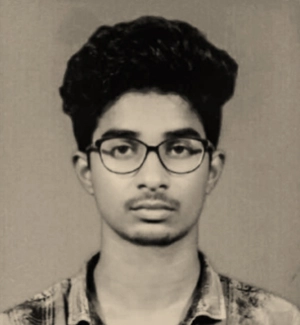

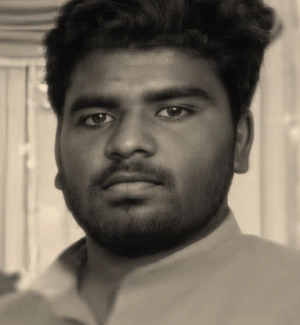





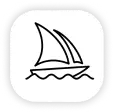
.png)
.png)